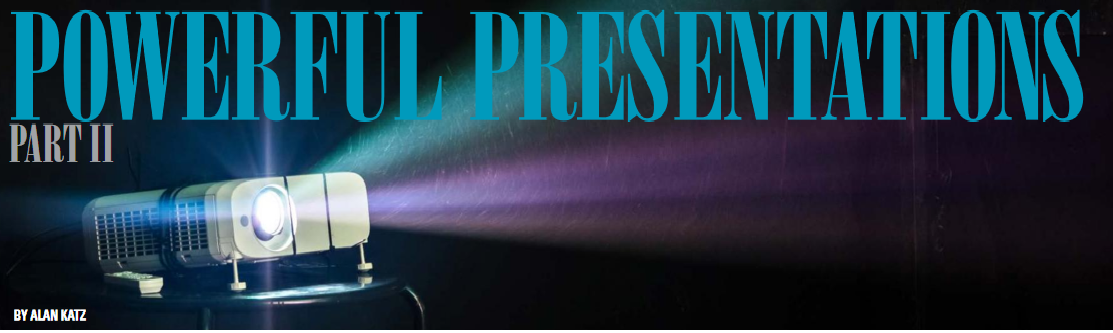
Like last month’s article, this is for those of you who use slides when giving presentations. Good slides can enhance your talk. Bad ones can undermine it. For the sake of your audience, strive to have good ones. Enough said? Nope…
February’s article focused on the content of your slides. This month is about design. Because you can have slides with the perfect message, but if your audience can’t easily read that message, then little will be communicated.
As confessed last month. I don’t pretend to be an expert on this subject. I simply have a lot of experience using and viewing slides and I’ve done some studying about them.
One of the most reassuring things I’ve learned is that you don’t need to be a professional designer to create good looking slides. There are simple rules to making effective slides. A very thorough and useful resource on basic slide design is The Non-Designer’s Presentation Book by Robin Williams (no, not that Robin Williams).
Here’s some simple ways to make your slides look good that I’ve gleaned from Dr. Williams and others.
- Fonts. Your audience should be able to read your slides without squinting. Even from the back of the room. Sounds obvious, but this rule is the most frequently broken. By using fewer words per slide (see last month’s article) you’ll have the space to use a larger-sized font. I’ve found fonts of between 28 and 32 to be the most effective. Larger is good, too; smaller, not so much.
Which font you use also matters. Use something basic and easy to read at a distance. I recommend sans serif fonts. These are the ones without the doohickeys on each letter. Arial and Calibri are examples of sans serif fonts. Times Roman is a serif font. Not all fonts are created equal, however. Comic Sans is an example of a sans serif font that is tough to read and looks a bit silly. Avoid cursive and stick to something straightforward.
- Contrast. Your audience is there to learn something. Or be entertained or motivated. They’re not there to play Where’s Waldo. Using text that blends into the background is unkind. Make sure your message stands out. Literally.
Using contrast is much easier if you avoid busy backgrounds. Pretty flowers or abstract art has their places, just not on your slides. Stick to solid backgrounds. If you need to get fancy, add a subtle gradient.
- Dark or Light? Contrast is important because it reduces the strain your audience has when reading your slides. Whether you use a dark or light background can make a big difference.
If you’re printing out your slides, a light background is best. When your slides are projected on a screen, however, studies show a dark background with a light font is easier on the eyes. You can test this yourself. Create two identical slides. One with black letters on a white background; the other with white letters on a black background. Switch back and forth. You’ll probably find it is easier to read the slide with the dark background.
Don’t feel locked into black-and-white, however. Using color can add personality to your slides. Just remember to use a background dark enough to make the font color you choose pop. It’s all about the contrast.
- Avoid Clutter. Your audience should be able to glance at your slide and immediately see your message. Don’t make them hunt for it. As noted below, this may mean using more slides. It also means eliminating unnecessary elements. Like your logo.
Your audience heard your introduction. They know who you work for. They don’t need to see your logo on every slide. If they do, they’ll begin to ignore it when they’re not irritated by it.
Instead, limit your logo to the title and the end slide. Your audience sees the title slide while you’re being introduced. They’ll see the end slide (as discussed last month) while you’re answering questions and leaving the stage.
Another way to avoid clutter: eliminate slide titles. Your audience is listening to you. They can hear what you’re talking about. Like a ubiquitous logo, the title on a slide can get in the way.
I confess I rarely follow this rule. I recognize it’s worth, though. Slides without titles look “cleaner.” But habits, including bad ones, die hard. I do deemphasize the slide title, however, by using a smaller font with less contrast than the font I use for the body of the slide text.
- Slides are Free. It’s better to use too many slides than too few. If you have a long list, break them out across multiple slides. I once saw a slide with 27 bullet points. No one could read them (few wanted to). I’ve found three-to-five points per slide is about right. This enables you to keep the font at the right size so it’s legible in the back of the room. And it’s easier for the audience to grasp a list of three than of, say, 27. And did I mention slides are free?
- Alignment: If you have multiple images or text boxes on one slide, align them. All this means is that visual elements (including boxes of text) line-up in some way. For example, if you have a picture and alongside it some text, don’t center the text alongside the picture. Instead, pretend there’s a line extending from the bottom of the picture and have the text rest there. Or if you have two pictures, hang them along a shared imaginary line. (Dr. Williams’ book does an especially good job of showing how to align slide elements).
Alignment gives your slide a clean, strong look. This makes them easier to quickly read or understand. It also subtly demonstrates that you’ve paid attention to how your slides look. That’s because you have. And if you care about how your slides look, your audience will, too.
- It’s About You
Remember, no one attends a meeting or webinar to read or to applaud your design skills. They come to hear you and your message. Make sure the focus stays on you. That means using slides that support your message and avoiding those that get in its way.
I’ve offered some guidelines for doing that. None are hard and fast rules (except for not reading your slides verbatim as you present). Use the tips as you like.
I hope I conveyed that it’s just as easy to create good slides as bad ones. It’s just kinder to your audience – and more effective for you – to make good ones.

Alan Katz, a Cal Broker editorial advisor, is a co-founder of Take 44, Inc., the company behind NextAgency, an agency management system for life and health agencies. He is a past president of NAHU, was a senior vice president at WellPoint and general manager of the general agency Centerstone. Katz also served as chief of staff to California’s Lieutenant Governor and on the Santa Monica City Council. You can follow him on Twitter (@AlanSKatz) and contact him at Alan@Take44.com. Catch Katz and many other industry leaders present at LAAHU’s upcoming sales symposium April 22 at Skirball Cultural Center. Go to laahu.org for more info.
